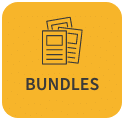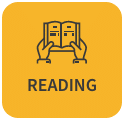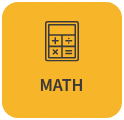Pushing and Pulling
Vocabulary
Read the vocabulary terms to understand the reading better.
Force
A force is anything that can make an object change speed, shape, or direction through pushing or pulling on the object.
Gravity
Gravity is the force that attracts objects toward one another (e.g., gravity pulls objects toward the ground).
A force is something that can make an object change speed, shape, or direction. The forces of push and pull can do all three of these things. Here are some examples.
Pushing

- You are coasting along on a skateboard and you want to go faster. You use your foot to push backward on the sidewalk. This push gives you more speed.
- You have a wet ball of clay. You push down on it. The force of pushing changes the shape of the clay. It is no longer in the shape of a ball.
- A soccer ball is rolling toward you. You can push it in another direction.
Pulling
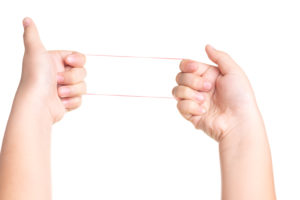
- You let go of a shopping cart on a hill, and it rolls away from you. You catch up with the cart and pull on it. By pulling, you change the speed of the shopping cart.
- You pull at each end of an elastic band to make the elastic change its shape.
- When you play with a yo-yo, you let go of it to make it drop toward the ground. When the yo-yo reaches the end of the string, you give the string a quick upward pull. The yo-yo then changes direction and travels up, instead of down.
The Pulling Force of Gravity
Gravity is a force that pulls objects down toward Earth. When you let go of a ball, gravity is what makes the ball drop to Earth. Now, think about what happens when you throw a ball up in the air. Gravity slows down the speed of the ball until it stops travelling upward. Then gravity makes the ball start to travel down to the ground. The closer the ball gets to the ground, the faster it moves. This shows how the pulling force of gravity changes the speed and the direction of the ball.

To learn more about pushing and pulling, watch the video by BuzzWithBee on YouTube.
Show What You Know!
Complete some questions about the reading selection by clicking “Begin Questions” below.